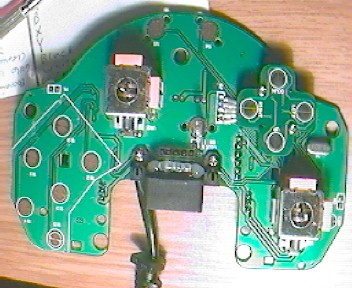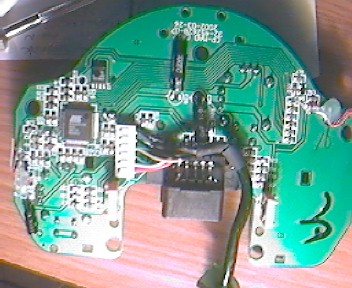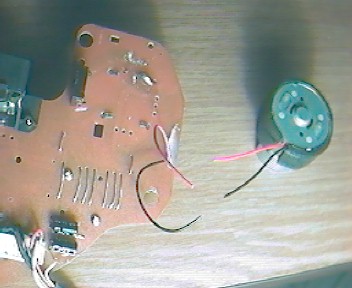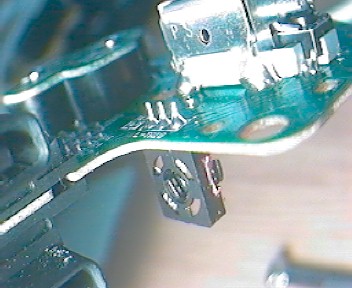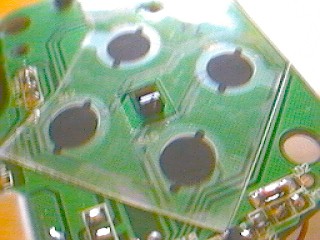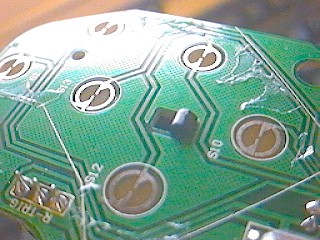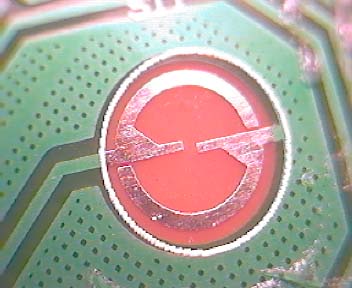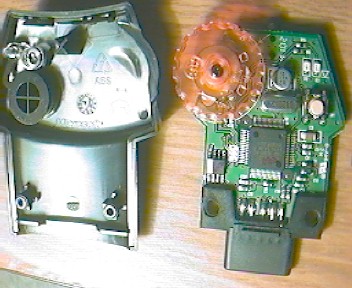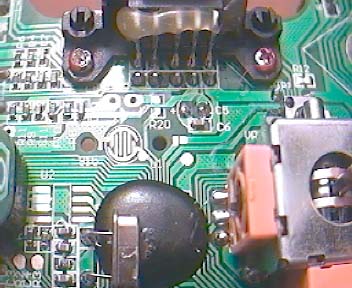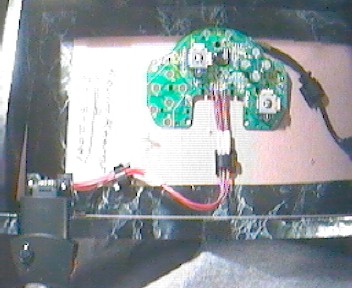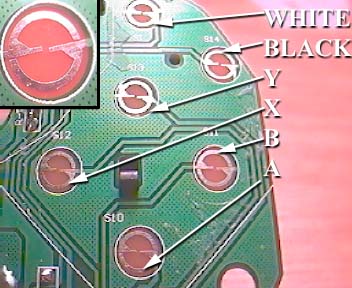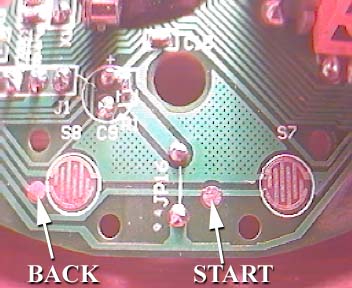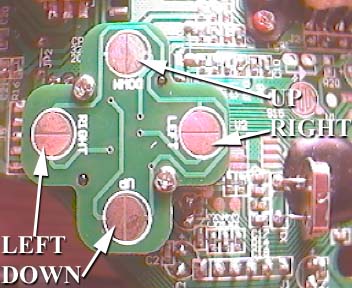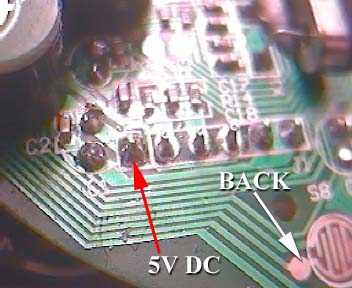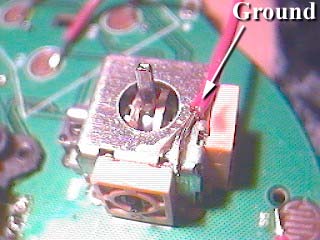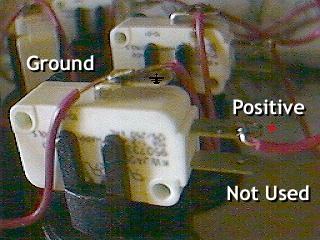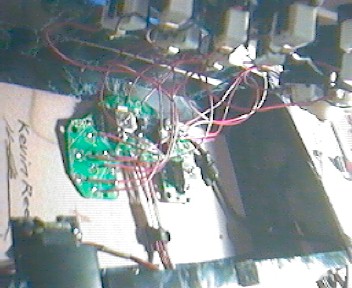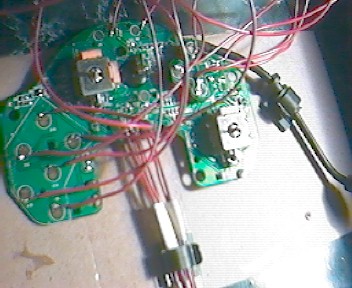After a few weeks of play testing I've found this hack has trouble with pressing multiple buttons at the same time. Other's have confirmed this issue.
L and R can not currectly be use with this hack.
Soldering to the PCB is required.
Memory/Live port needs to be extended if you wish to have an external port on your controller.
The Reflex hack does not have the above issues and costs roughtly the same.
On the other hand the madcatz is much more easy to find then the Reflex. It can serve as a good temporary PCB and later replaced. Which is a simple process.


Below are a couple of pics of another model. This one has rubber grips on the handles and a middle button for macros. There is also a LED for the macro button. Either of these pads will work. Most of the differences have little effect on this project. Soldering on this pad is slightly harder due to smaller connections for the buttons. Note the soldering points shown in the images are of the pad without the macro button.